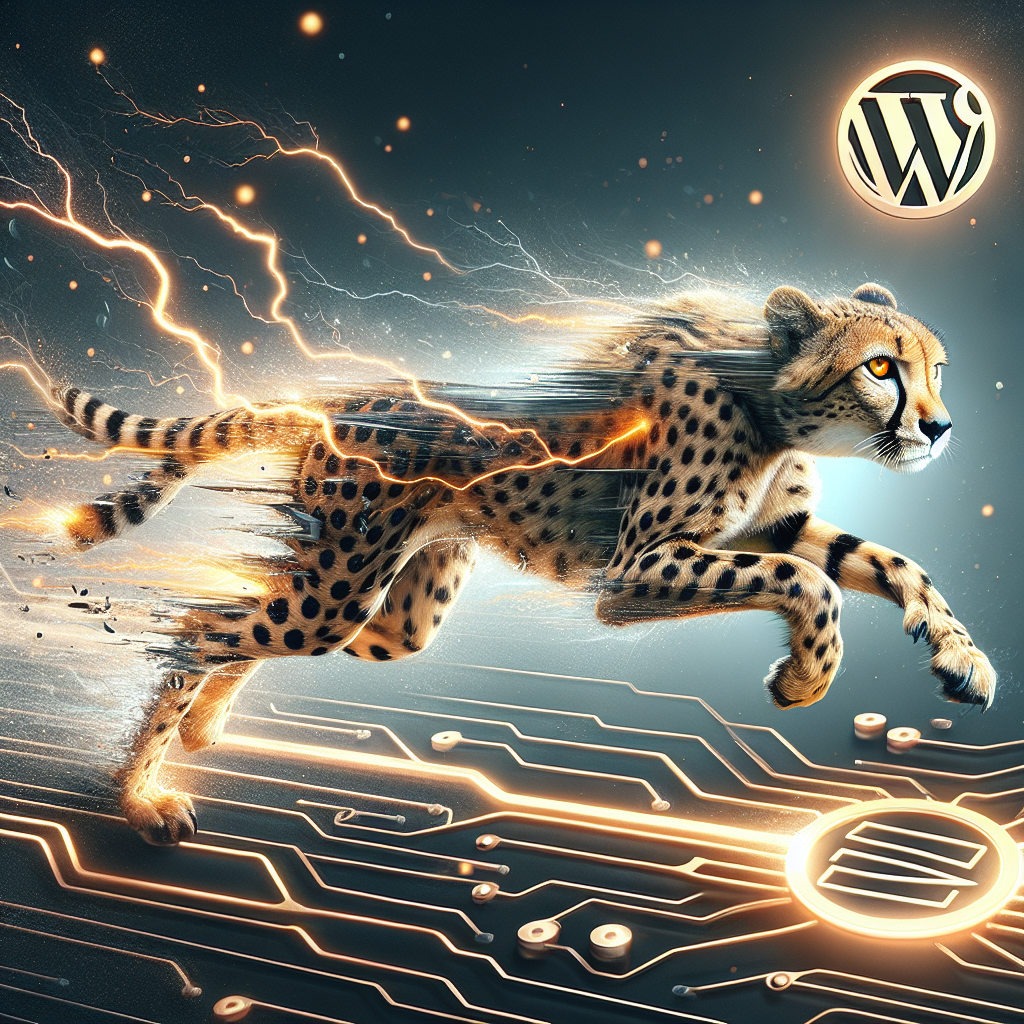Introduction to WordPress Speed Optimization
In the digital landscape where attention spans are dwindling, the speed of your WordPress site can make or break your online presence. If your website takes too long to load, users will hit the back button faster than you can say “bounce rate.” Not only does a slow site frustrate visitors, but it also hampers your SEO efforts, affecting your rankings on search engines. Therefore, turbocharging your WordPress site isn’t just a nice-to-have; it’s essential for success.
The Importance of Speed
Before diving into specific techniques, it’s crucial to understand why speed should be your top priority. Studies show that:
- 47% of consumers expect a web page to load in two seconds or less.
- If a page takes more than three seconds to load, 40% of users will abandon it.
- Google considers page speed as a ranking factor, meaning a slow site can adversely affect your SEO.
In essence, a fast-loading site enhances user experience, improves SEO ranking, and ultimately increases conversion rates.
Assessing Your Current Speed
Before making any changes, it’s important to assess your current site speed. Tools like Google PageSpeed Insights, GTmetrix, and Pingdom offer detailed analyses of your website’s performance. Here’s how to utilize them:
Using Google PageSpeed Insights
Google PageSpeed Insights measures the performance of your webpage on both mobile and desktop devices. It provides a score out of 100, along with suggestions for improvement.
Using GTmetrix
GTmetrix offers insights into your site’s speed and performance along with comprehensive recommendations, including a waterfall chart that shows how long each element takes to load.
Using Pingdom
Pingdom provides a simple way to check your website speed from multiple locations worldwide, helping you understand how global visitors experience your site.
Optimizing Your WordPress Site: A Step-by-Step Guide
1. Choose the Right Hosting Provider
Your hosting provider plays a critical role in your website’s speed. Here are some options to consider:
- Managed WordPress Hosting: Services like WP Engine or Kinsta specialize in WordPress, offering optimized environments that enhance performance.
- Cloud Hosting: Cloud solutions like DigitalOcean or Amazon Web Services can scale resources according to traffic, ensuring consistent performance.
- Shared Hosting: While budget-friendly, shared hosting can compromise speed due to resource limitations. Consider upgrading if you’re facing slow speeds.
2. Implement Caching
Caching reduces the load on your server and speeds up your site by serving stored versions of your web pages. Implement the following types of caching:
- Page Caching: Plugins like WP Super Cache and W3 Total Cache can store static versions of your pages to serve faster.
- Object Caching: Use plugins like Redis Object Cache to speed up database queries and reduce server load.
3. Optimize Your Images
Images can significantly affect load times, making optimization essential:
- Choose the Right Format: Use JPEG for photographs and PNG for images requiring transparency.
- Compress Your Images: Use tools like TinyPNG or plugins like Smush to reduce file sizes without sacrificing quality.
- Use Responsive Images: Implement the
srcsetattribute to serve different image sizes based on the user’s device.
4. Minify CSS, JavaScript, and HTML
Minification reduces file sizes by removing unnecessary characters, like whitespace and comments. Use plugins like Autoptimize and WP Rocket to automate the process. This can enhance load times significantly.
5. Enable GZIP Compression
GZIP compression reduces the size of transmitted data, improving load times. Most modern browsers support this feature, and enabling it can be done via your .htaccess file or through plugins like WP Rocket.
6. Use a Content Delivery Network (CDN)
A CDN distributes your site’s static files across multiple global servers, allowing users to load content from the nearest location. Popular CDNs include Cloudflare, StackPath, and Amazon CloudFront. Implementing a CDN can lead to reduced load times, particularly for international visitors.
7. Optimize Your Database
Over time, your database can become cluttered with unnecessary data. Regularly optimizing and cleaning it can enhance performance:
- Remove Unused Plugins: Deactivate and delete plugins you no longer use to minimize database bloat.
- Use Database Optimization Plugins: Tools like WP-Optimize can clean up your database by removing revisions, spam, and trashed items.
8. Choose a Lightweight Theme
Your theme significantly influences your site’s performance. Opt for lightweight themes, such as Astra or GeneratePress, which are optimized for speed and minimalism.
9. Limit the Use of Plugins
While plugins can extend functionality, too many can slow down your site. Regularly audit your plugins and deactivate or remove those that are unnecessary or poorly coded.
10. Optimize Your Homepage
Your homepage should load quickly, as it’s often the first impression visitors have of your site. Consider the following:
- Reduce the Number of Posts: Limit the number of posts displayed on the homepage to speed up loading times.
- Disable Post Revisions: Limit the number of saved revisions for your posts to keep your database lean.
11. Implement Lazy Loading
Lazy loading delays loading images and videos until they are in the viewport. This can drastically reduce initial load times and improve the user experience. Use plugins like Lazy Load by WP Rocket or Native Lazyload.
12. Monitor Performance Regularly
Speed optimization is not a one-time task; it requires regular monitoring and adjustments. Set aside time to assess your site performance monthly or quarterly. Stay updated with the latest optimization techniques to maintain speed.
Advanced Techniques for Speed Optimization
1. Use HTTP/2
HTTP/2 improves loading speeds by allowing multiple requests for files to be sent simultaneously over a single connection. Check with your hosting provider to see if HTTP/2 is supported and enable it if it is.
2. Implement AMP (Accelerated Mobile Pages)
AMP is a framework designed to create fast-loading mobile pages. If your site attracts a significant mobile audience, consider implementing AMP to enhance mobile performance.
3. Optimize Your Code
Review your custom code for inefficiencies. Remove any unnecessary scripts or CSS that could be slowing down your site. Tools like Query Monitor can help identify slow queries and scripts.
4. Defer JavaScript Loading
Deferring JavaScript allows your page to load without waiting for scripts to finish executing. This can improve perceived load times. Use plugins like Async JavaScript to implement this easily.
5. Fine-Tuning Your Web Hosting
Consider utilizing technologies like PHP 7+, which offers improved performance over earlier versions. Consult with your hosting provider about upgrading to the latest version.
6. Regularly Update WordPress and Plugins
Keeping WordPress, themes, and plugins up-to-date can improve speed and security. Updates often come with performance enhancements and bug fixes that can contribute to a quicker site.
Conclusion
In summary, optimizing your WordPress site for speed is an ongoing process that requires assessment, action, and adjustment. By following the essential tips outlined above, you can achieve lightning-fast load times that enhance user experience, improve SEO rankings, and ultimately drive conversions. Remember, in the world of the internet, speed isn’t just an advantage; it’s a necessity. Don’t let a slow site hold you back—take action today and watch your online presence soar!