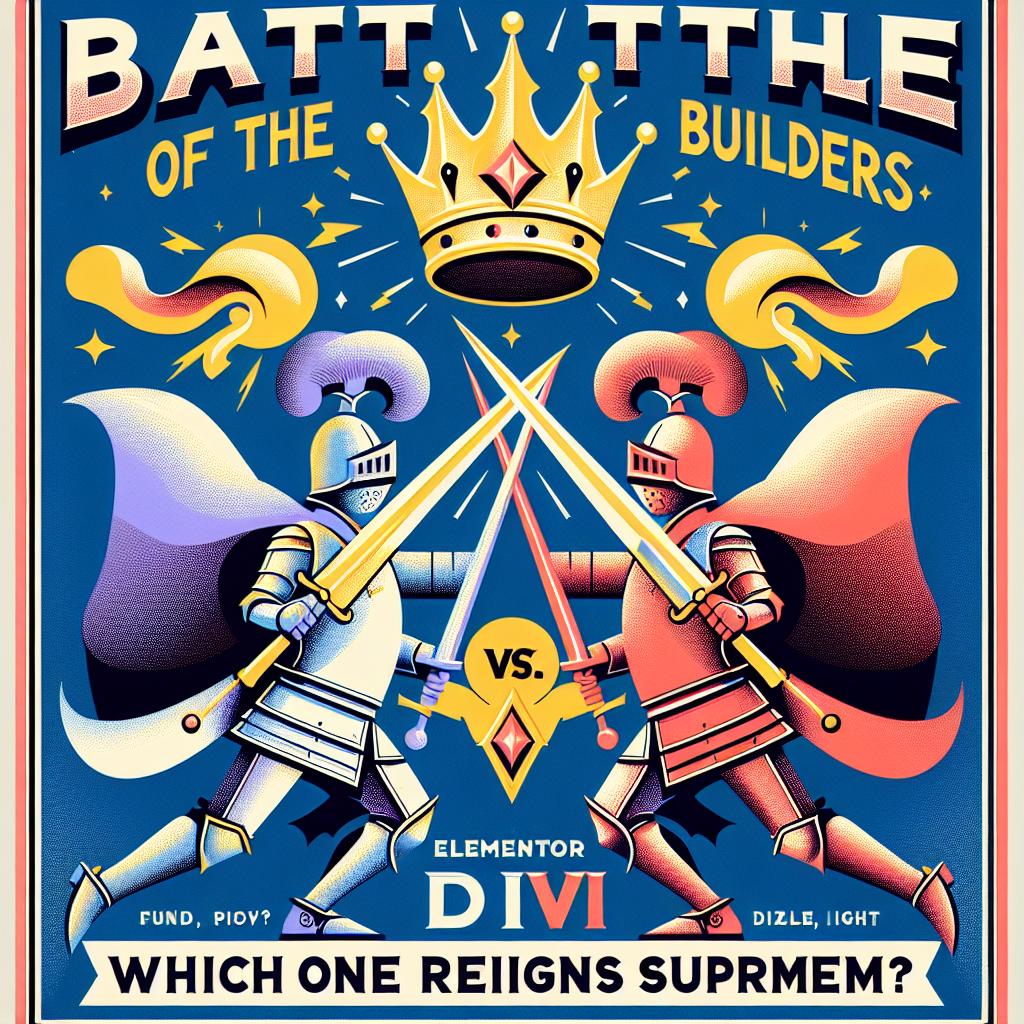Introduction to Page Builders
In the realm of website development, page builders have changed the way we create and design sites. Among the leading contenders in this space are Elementor and Divi. Both have garnered large followings, yet they cater to different audiences and styles. As we delve deeper into this battle of the builders, it’s essential to understand their strengths, weaknesses, and unique offerings. Will Elementor’s flexibility and speed prevail, or will Divi’s comprehensive features and design options take the crown? Let’s find out!
Overview of Elementor
What is Elementor?
Elementor is a front-end drag-and-drop page builder for WordPress that allows users to create stunning websites without needing any coding knowledge. Launched in 2016, it rapidly gained popularity due to its user-friendly interface and robust features.
Key Features of Elementor
- Drag-and-Drop Interface: Elementor’s intuitive interface allows users to visually build their pages, making adjustments in real-time.
- Pre-built Templates: Users can choose from a wide array of professionally designed templates, making it easier to kickstart projects.
- Widgets and Modules: Elementor offers a vast library of widgets for content, marketing, and design functionalities.
- Responsive Design Controls: Users can easily customize how their site looks on different devices.
- Theme Builder: Elementor Pro includes a theme builder feature, allowing users to design headers, footers, and archive pages.
Who is Elementor For?
Elementor is ideally suited for freelancers, small business owners, and marketers looking for a straightforward tool to build and manage websites quickly. Its versatility makes it an excellent choice for those who may not have extensive technical knowledge but still want to produce professional-looking sites.
Overview of Divi
What is Divi?
Divi is a premium WordPress theme and page builder developed by Elegant Themes. It offers a unique visual editor that integrates seamlessly with WordPress, allowing users to create complex layouts without writing a single line of code. Since its launch, Divi has become a favorite among web designers and developers.
Key Features of Divi
- Visual Builder: The visual builder allows users to see their changes in real-time, enabling a seamless design experience.
- Content Modules: Divi comes with dozens of pre-designed content modules, making it easy to include various elements on your site.
- Advanced Design Settings: Users have access to advanced design features, including custom spacing, gradients, and animations.
- Global Elements: In Divi, users can create global elements that can be reused across multiple pages, saving time in the design process.
- Split Testing: Built-in A/B testing capabilities allow users to optimize their designs based on real performance data.
Who is Divi For?
Divi appeals to a wide range of users, including professional web designers, agencies, and businesses seeking a robust and comprehensive design tool. Its advanced features cater to those who want more control over their site’s design and functionality.
Comparative Analysis: Elementor vs. Divi
User Interface and Experience
When it comes to user interface, both Elementor and Divi have their unique strengths. Elementor’s drag-and-drop editor is often described as more intuitive, especially for beginners. The clean layout and straightforward approach allow users to navigate seamlessly through their design process.
On the other hand, Divi’s visual builder, while powerful, can appear overwhelming due to its extensive options and settings. However, once users become accustomed to the layout, they often appreciate the level of control it provides.
Speed and Performance
Speed is a critical factor for any website, both for user experience and SEO. Elementor is generally regarded as being faster due to its lightweight nature, which allows for quick loading times. Users have reported that Elementor-built sites often perform better in terms of speed compared to those built with Divi.
Divi, while feature-rich, may introduce some performance issues because of the numerous settings and options it offers. However, with proper optimization techniques, users can achieve acceptable loading times.
Design Flexibility
In terms of design flexibility, both Elementor and Divi shine in their ways. Elementor provides a wide variety of widgets and templates, allowing for extensive customization. Its theme builder feature is particularly noteworthy, as it empowers users to build entire websites without relying on third-party themes.
Divi, however, takes design versatility to another level with its advanced settings and customization capabilities. The ability to create global elements and use them across the site can save significant time and effort, especially for designers managing multiple projects.
Template and Layout Options
Elementor offers a vast library of templates that cater to various niches and industries. This makes it easy for users to kickstart their projects. The templates are also customizable, allowing for adjustments to fit specific branding needs.
Divi also features a rich library of templates, but its strength lies in the ability to create complex layouts with ease. Users can build unique designs using Divi’s content modules, empowering them to experiment and innovate.
Community and Support
Both Elementor and Divi have active communities that provide support, share resources, and offer tutorials. Elementor benefits from a larger user base, which means more tutorials, forums, and third-party plugins are available. This extensive community can be a significant advantage for beginners seeking help.
Divi also has a loyal community, but its user base is smaller, which may result in fewer available resources. However, Elegant Themes, the developer of Divi, offers excellent customer support and documentation, making it easier for users to find solutions to their problems.
Pricing Structure
Pricing is another crucial consideration when choosing between Elementor and Divi. Elementor offers a free version with basic features, which can be suitable for many users. However, to unlock its full potential, users must upgrade to Elementor Pro, which comes with a yearly subscription fee.
Divi operates on a different model: it’s a premium product with a one-time payment option or an annual subscription. This can be more cost-effective for users looking to invest in a long-term solution without the worry of recurring fees.
Use Cases: When to Choose Elementor or Divi
When to Choose Elementor
If you’re a beginner, freelancer, or small business owner looking for a user-friendly page builder that allows for quick website creation, Elementor may be the better choice. Its intuitive interface and extensive template library enable users to launch professional-looking websites without a steep learning curve.
Moreover, if your primary focus is speed and performance, Elementor’s lightweight approach makes it an excellent option for those concerned about loading times and user experience.
When to Choose Divi
Divi is ideal for those who seek advanced design capabilities and are willing to invest the time to master its extensive features. If you’re a professional web designer or agency looking for a comprehensive tool with deep customization options, Divi’s robust offerings may be more suited to your needs.
Additionally, if you manage multiple projects and need to create reusable global elements, Divi’s capabilities in this regard can significantly streamline your workflow.
Conclusion: The Final Verdict
Choosing between Elementor and Divi ultimately comes down to your specific needs, level of expertise, and the type of website you aim to build. Elementor’s user-friendly nature, speed, and extensive template library make it an excellent choice for beginners and small business owners. In contrast, Divi’s advanced design capabilities and comprehensive features cater to professional designers and agencies looking for a versatile tool.
Both page builders have their merits and can help you create stunning websites. The best recommendation is to try both tools and see which one resonates with your workflow and requirements. After all, the ultimate goal is to create a website that effectively represents your brand and engages your audience. In this battle of the builders, both Elementor and Divi have their strengths, but which one reigns supreme for you will depend on your unique circumstances and preferences.