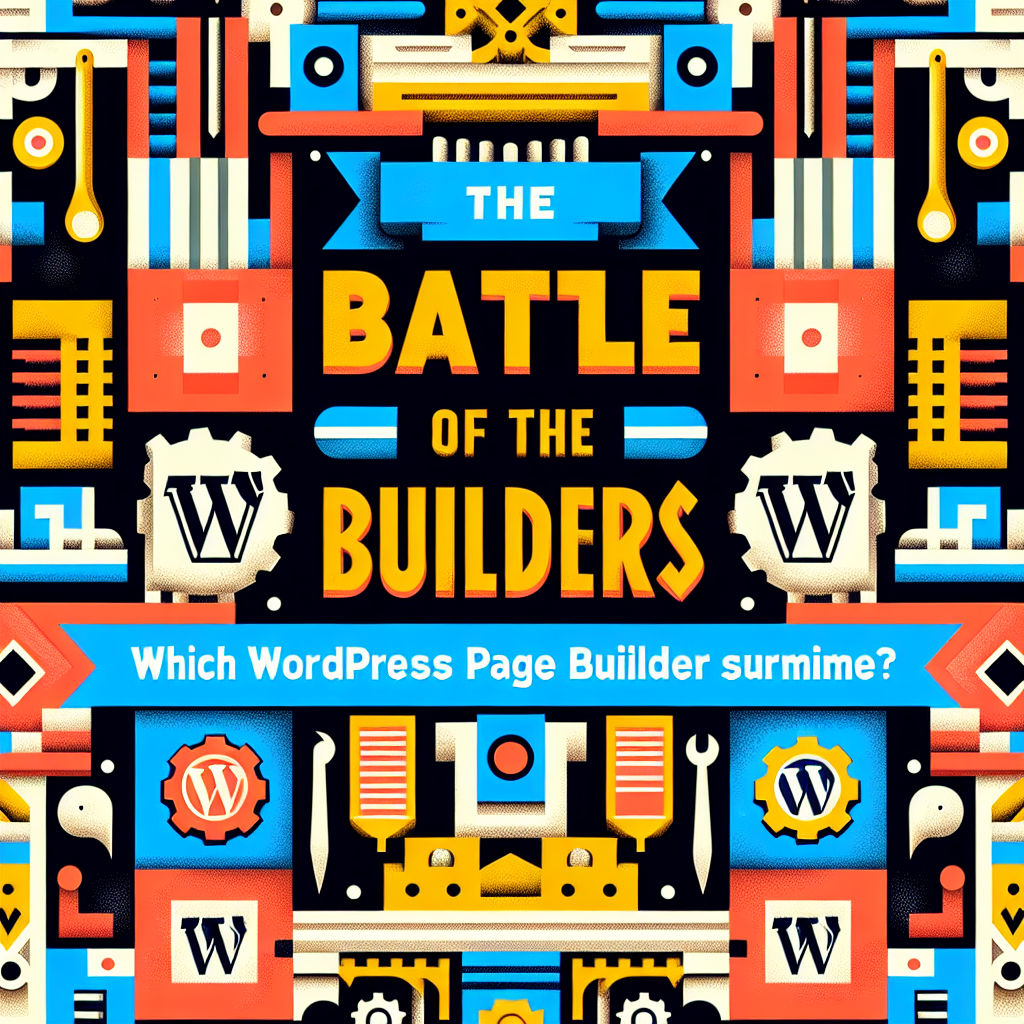Introduction to WordPress Page Builders
WordPress has transformed the way we build websites, making it more accessible for anyone with a vision to create a digital presence. But as the demand for visually appealing and functional websites grows, so does the need for powerful tools to help build them. Enter WordPress page builders — plugins that allow users to design custom layouts without needing to know how to code. In this article, we will delve into the battle of the builders, comparing some of the leading options available. Ultimately, we’ll discern which WordPress page builder reigns supreme.
The Contenders: An Overview of Popular WordPress Page Builders
1. Elementor
Elementor has taken the WordPress community by storm, boasting an intuitive drag-and-drop interface that appeals to both novices and experienced developers alike. With over 5 million active installations, it’s evident that this page builder has struck a chord.
2. Beaver Builder
Beaver Builder is another heavyweight in the page builder arena. Known for its reliability and user-friendly experience, Beaver Builder has carved out a loyal following. It’s particularly popular among developers who need a robust solution that integrates seamlessly with WordPress themes.
3. WPBakery Page Builder
Formerly known as Visual Composer, WPBakery Page Builder has been around for quite some time. It’s widely used, thanks to its versatility and compatibility with many themes. However, some users feel it lacks the modern flair found in newer competitors.
4. Gutenberg
Gutenberg, the native WordPress block editor, is designed to provide a more visual editing experience. While it isn’t a page builder in the traditional sense, its block-based approach has made it a contender in this space, especially with the growing number of block plugins available.
Criteria for Comparison
When comparing these page builders, several factors come into play. Below, we outline the key criteria that will help us assess each builder’s strengths and weaknesses.
- Ease of Use: How user-friendly is the interface? Can beginners navigate it with ease?
- Customization Options: How flexible is the builder in terms of design and layout customization?
- Performance: Does it bloat the website? How does it impact loading times?
- Integration: How well does it integrate with other plugins and tools?
- Support and Community: Is there ample documentation and support available? What is the community like?
Elementor: The Feature-Rich Giant
Elementor has emerged as one of the top contenders in the page builder space. Let’s explore its features in detail.
Ease of Use
Elementor’s drag-and-drop interface is incredibly intuitive. Users can easily add sections, columns, and widgets, making it a breeze to design complex layouts. The live preview feature allows changes to be made in real-time, providing immediate feedback.
Customization Options
Elementor offers a wealth of customization options, including a library of pre-designed templates and blocks. Its extensive widget library includes basic elements like text and images, as well as advanced elements like sliders, forms, and testimonials.
Performance
Elementor is designed to be lightweight, but like any comprehensive tool, it can add some bloat. However, with proper optimization techniques, users can minimize loading times significantly.
Integration
Elementor integrates seamlessly with popular plugins like WooCommerce, Yoast SEO, and more. This makes it versatile enough for a variety of website types.
Support and Community
Elementor has a robust support system, including extensive documentation, tutorials, and an active community forum. This ensures that users can get help when needed.
Beaver Builder: The Developer’s Choice
Beaver Builder is popular among developers due to its clean code and reliable performance. Let’s delve into what makes it stand out.
Ease of Use
Beaver Builder features a simple drag-and-drop interface, making it approachable for beginners. However, its true power lies in its functionality, which experienced developers can fully exploit.
Customization Options
While it may not offer as many templates as Elementor, Beaver Builder allows for significant customization through its layout options and advanced settings.
Performance
Beaver Builder is known for its performance and clean coding practices, which means it doesn’t heavily bloat websites. Users often report faster loading times with this builder.
Integration
Beaver Builder works well with a variety of themes and plugins, which enhances its flexibility. It also has built-in support for WooCommerce, making it an excellent choice for eCommerce sites.
Support and Community
Beaver Builder boasts a solid support system, with extensive documentation and a helpful community. Their support team is responsive and knowledgeable.
WPBakery Page Builder: The Classic Contender
WPBakery Page Builder has been a long-standing player in the WordPress ecosystem. Let’s explore its features and see how it stacks up.
Ease of Use
While WPBakery offers a drag-and-drop interface, some users find it slightly less intuitive than its competitors. It may require a learning curve for new users.
Customization Options
WPBakery provides a decent selection of templates and design options, although they may not be as modern or extensive as those found in Elementor or Beaver Builder.
Performance
One of the criticisms of WPBakery is its potential for bloat, which can negatively impact site performance. Users need to be cautious about optimizing their sites when using this builder.
Integration
WPBakery offers compatibility with a wide range of themes and plugins, making it versatile for many different use cases.
Support and Community
WPBakery offers solid support, but users have noted that the community is not as active compared to others. Documentation is available but may not be as comprehensive.
Gutenberg: The Native WordPress Editor
Gutenberg represents a shift in how WordPress handles content creation. Let’s explore how it measures up against dedicated page builders.
Ease of Use
Gutenberg’s block-based system is designed to be user-friendly, but for users accustomed to drag-and-drop builders, it may take some time to adjust.
Customization Options
While Gutenberg offers basic block options, its customization capabilities are limited compared to dedicated page builders. However, the introduction of block plugins is expanding its potential.
Performance
Being integrated into WordPress, Gutenberg generally provides good performance and does not add significant bloat.
Integration
Gutenberg integrates well with many themes and plugins, but its compatibility may not be as extensive as dedicated builders.
Support and Community
As the default WordPress editor, Gutenberg benefits from strong community support, documentation, and regular updates from the WordPress core team.
Comparative Analysis: Elementor vs. Beaver Builder vs. WPBakery vs. Gutenberg
Now that we’ve examined each contender in detail, it’s time to pit them against each other based on our criteria for comparison.
Ease of Use
- Elementor: Highly intuitive and user-friendly.
- Beaver Builder: Simple but offers depth for developers.
- WPBakery: Slightly less intuitive; a learning curve may be required.
- Gutenberg: User-friendly for basic editing but less so for advanced layouts.
Customization Options
- Elementor: Extensive library of templates and widgets.
- Beaver Builder: Solid layout options, albeit fewer templates.
- WPBakery: Decent but may lack modern designs.
- Gutenberg: Basic options, but expanding with plugins.
Performance
- Elementor: Can bloat if not optimized.
- Beaver Builder: Known for clean code and speed.
- WPBakery: Potential for bloat; users need to optimize.
- Gutenberg: Generally lightweight and efficient.
Integration
- Elementor: Excellent integration with plugins.
- Beaver Builder: Great compatibility with themes.
- WPBakery: Versatile but may lag behind Elementor.
- Gutenberg: Good but not as extensive as others.
Support and Community
- Elementor: Strong support and active community.
- Beaver Builder: Solid documentation and support.
- WPBakery: Good support, albeit less active community.
- Gutenberg: Strong community support from WordPress.
The Verdict: Which Page Builder Reigns Supreme?
After a thorough analysis, it’s clear that each page builder has its strengths and weaknesses. However, Elementor stands out as the most feature-rich and user-friendly option, making it the ideal choice for most users.
Beaver Builder is a close contender, especially for developers seeking a reliable and clean solution. WPBakery, while still relevant, may not meet the demands of users looking for a modern and intuitive experience. Gutenberg, though powerful, functions better as a content editor rather than a dedicated page builder.
Conclusion
Choosing the right WordPress page builder depends on your specific needs, technical proficiency, and the type of website you wish to create. Elementor’s versatility, combined with its extensive community support and customization options, makes it a worthy champion in the battle of the builders. However, don’t overlook other options like Beaver Builder and Gutenberg, which may cater better to your requirements.
In the fast-evolving world of web development, it’s crucial to stay informed about the tools at your disposal. Whether you prioritize ease of use, performance, or customization, there’s a page builder ready to help you create a stunning website that will surely make your digital mark.