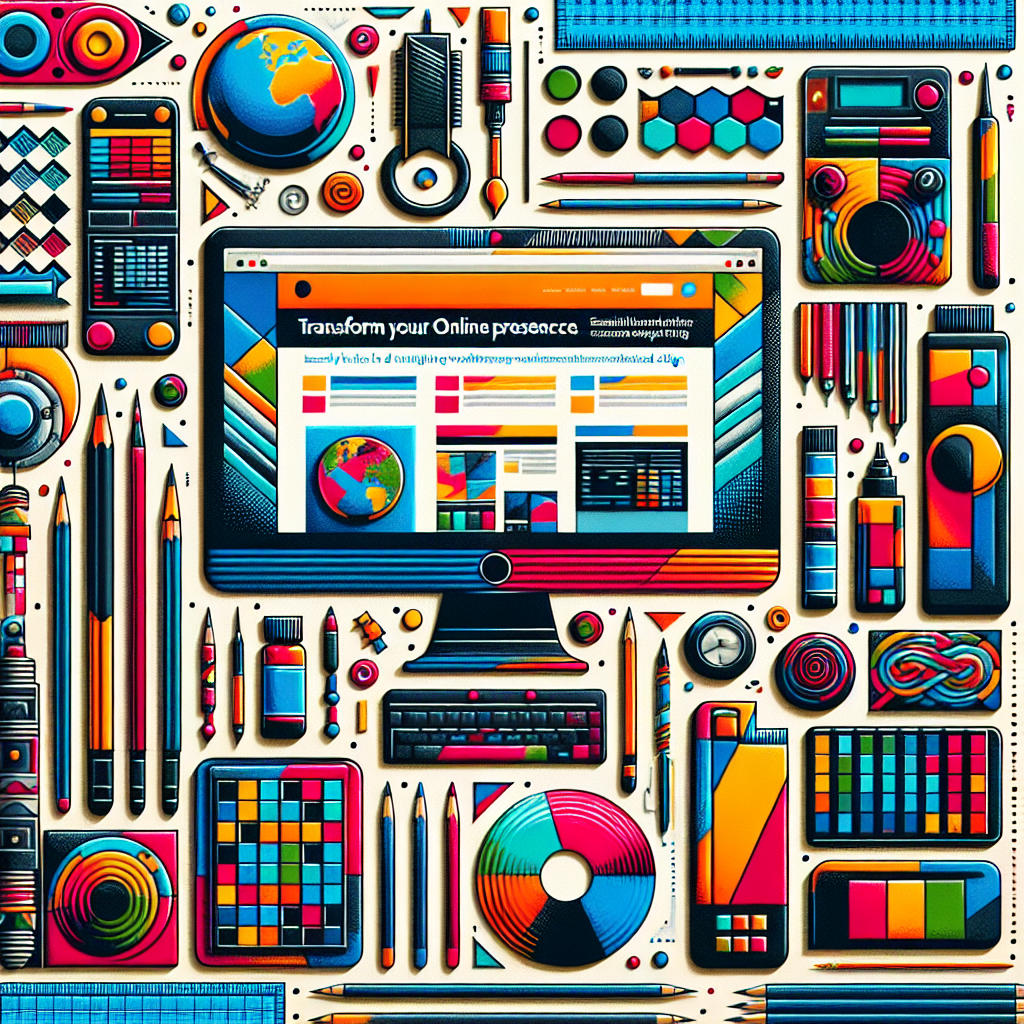Understanding the Importance of Design in WordPress
In the digital age, your website is often the first point of contact between you and your audience. A stunning WordPress website design not only captures attention but also fosters trust and engagement. Let’s explore how you can transform your online presence with essential tips for creating an exceptional WordPress website.
First Impressions Matter
The first few seconds visitors spend on your website can determine whether they stay or leave. A beautiful design can create a memorable first impression, encouraging users to explore further.
Brand Identity Through Design
Your website should reflect your brand’s identity. Consistency in color schemes, typography, and imagery can reinforce your brand, making it recognizable and trustworthy to your audience.
Essential Design Elements for Your WordPress Website
1. Choose the Right Theme
The theme you select sets the foundation for your website design. WordPress offers thousands of themes, both free and premium. It’s crucial to choose a theme that aligns with your brand and is responsive, ensuring it looks great on all devices.
- Responsive Design: Ensure your theme adapts to different screen sizes.
- Customization Options: Look for themes that allow you to modify layouts, colors, and typography.
- SEO-Friendly: Select themes optimized for search engines to improve visibility.
2. Optimize Navigation
Navigation should be intuitive and straightforward. Complicated menus can frustrate visitors and lead to high bounce rates. Here are some tips:
- Simple Menu Structure: Limit the number of items in your main menu to avoid overwhelming users.
- Search Functionality: Incorporate a search bar for easy content discovery.
- Breadcrumbs: Use breadcrumbs to help users track their location within your site.
3. Use High-Quality Images
Images play a crucial role in website design. They not only break up text but also convey messages and emotions. Ensure that your images are high-quality and relevant to your content.
- Optimize for Speed: Compress images to improve loading times without sacrificing quality.
- Use Alt Text: Always add alternative text to images for accessibility and SEO benefits.
4. Typography Matters
The fonts you choose can greatly impact the readability and aesthetics of your website. Here’s how to select and use typography effectively:
- Limit Font Choices: Use no more than two or three different fonts to maintain a cohesive look.
- Readable Sizes: Ensure that your text is large enough to read easily, with sufficient contrast against the background.
- Consistent Hierarchy: Use headings to create a clear hierarchy, guiding users through your content.
Enhancing User Experience (UX)
1. Fast Loading Times
Website speed is critical for user experience and SEO. A slow-loading site can lead to high bounce rates. To enhance loading times:
- Use Caching Plugins: Consider plugins like WP Super Cache or W3 Total Cache to improve speed.
- Optimize Database: Regularly clean and optimize your database for better performance.
- Select a Reliable Hosting Provider: Choose hosting solutions known for speed and reliability.
2. Mobile Optimization
With an increasing number of users accessing websites via mobile devices, your site must be mobile-friendly. To ensure mobile optimization:
- Responsive Themes: As mentioned earlier, choose a responsive theme that adjusts seamlessly to different devices.
- Test on Multiple Devices: Regularly test your website on various devices and screen sizes to identify issues.
3. Clear Call-to-Actions (CTAs)
Your website should lead users toward specific actions, whether it’s signing up for a newsletter, making a purchase, or contacting you. Clear and compelling CTAs can significantly boost conversions:
- Color Contrast: Use contrasting colors to make your CTAs stand out.
- Action-Oriented Language: Use verbs that encourage users to take action, such as “Get Started” or “Learn More.”
SEO Best Practices for Your WordPress Website
1. Incorporate Keywords Naturally
SEO is essential to ensure your website is discoverable. Start by researching relevant keywords for your niche and incorporate them naturally throughout your content.
- Title Tags: Use primary keywords in your title tags for better ranking.
- Meta Descriptions: Write compelling meta descriptions that include keywords and encourage clicks.
2. Optimize URLs
Clean, descriptive URLs can improve click-through rates and help search engines understand your content. Use keywords in your URLs and structure them logically.
3. Use SEO Plugins
Leverage SEO plugins like Yoast SEO or All in One SEO Pack to streamline your optimization process. These plugins offer tools and suggestions to enhance your website’s SEO effectiveness.
Content is King: Crafting Engaging Content
1. Quality Over Quantity
While posting regularly is important, the quality of your content should always come first. Focus on creating valuable content that addresses your audience’s needs and interests.
2. Use Multimedia
Incorporate videos, infographics, and podcasts to diversify your content and keep your audience engaged. Multimedia can enhance user experience and encourage social sharing.
3. Encourage User Interaction
Incorporate features that encourage user interaction, such as comments, forums, and social media sharing buttons. Engaging your audience fosters a sense of community and increases return visits.
Maintaining Your WordPress Website
1. Regular Updates
Keeping your WordPress version, themes, and plugins updated is crucial for security and performance. Regular updates can prevent vulnerabilities that may jeopardize your site.
2. Backup Regularly
Always back up your website to prevent data loss. Use plugins like UpdraftPlus or BackupBuddy to automate this process, ensuring you have restore points in case of emergencies.
3. Monitor Performance
Use tools such as Google Analytics to monitor your website’s performance. Monitor metrics like bounce rates, user behavior, and conversions to continually optimize your site.
Conclusion: Your Path to a Stunning WordPress Website
Transforming your online presence is not just about aesthetics; it’s about creating a user-friendly, engaging, and functional website. By following the essential tips outlined in this article, you can create a stunning WordPress website that not only captivates your audience but also drives results.
Invest time and effort into each element of your site—from choosing the right theme and optimizing for mobile to crafting high-quality content and maintaining performance. Your website is an extension of your brand and should reflect your values and mission. Take the steps necessary to ensure its design and functionality are top-notch, and watch your online presence flourish.