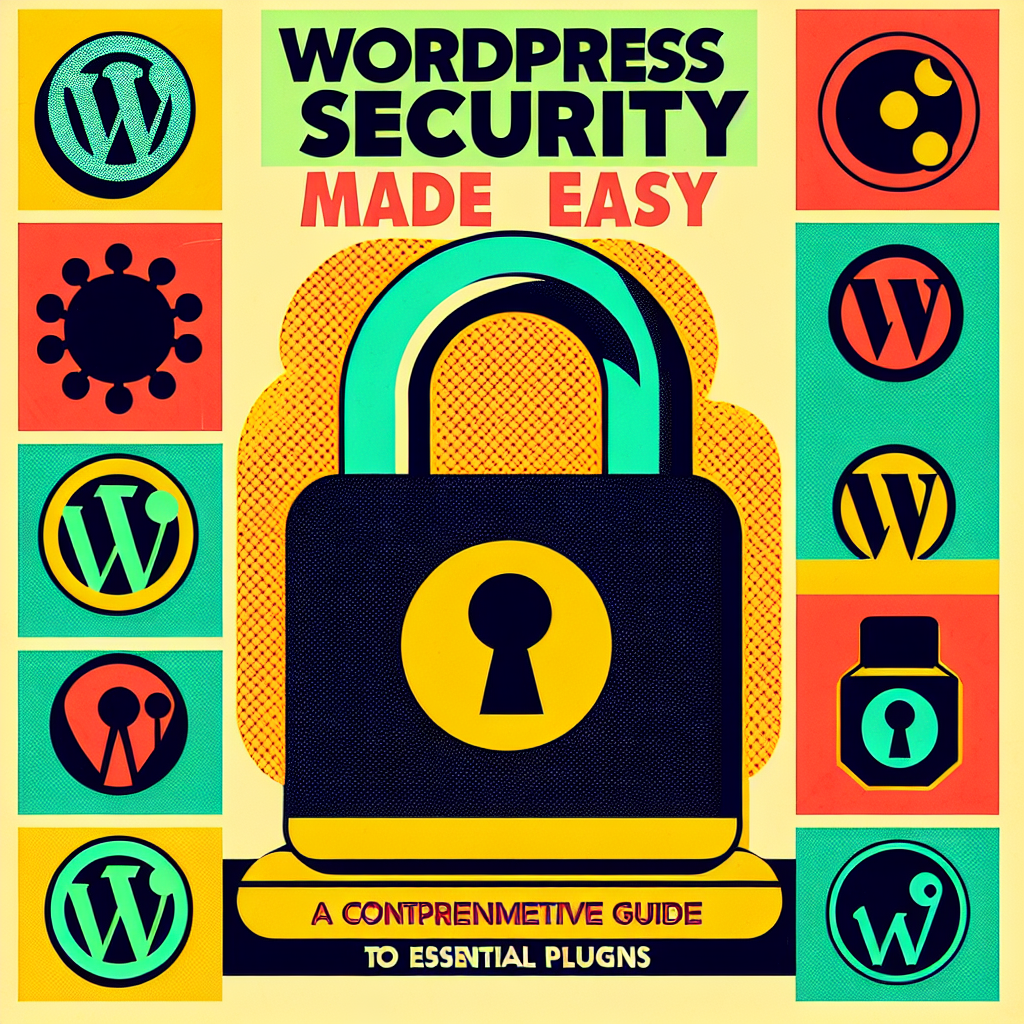Understanding the Importance of WordPress Security
WordPress is one of the most popular content management systems globally, powering over 40% of all websites. Its ease of use makes it a top choice for bloggers, businesses, and e-commerce platforms. However, this popularity also makes it a prime target for hackers and cybercriminals. Ensuring the security of your WordPress site is crucial to protect your data, your users, and your brand reputation.
The Growing Threat Landscape
Cyber threats are evolving, and WordPress is not immune. Common threats include:
- Brute Force Attacks: Attackers attempt to access your site by trying numerous username and password combinations.
- Malware Injections: Hackers can inject malicious code into your site, compromising its functionality and security.
- SQL Injection: This occurs when attackers exploit vulnerabilities in your website’s database to extract sensitive information.
- Cross-Site Scripting (XSS): Cybercriminals can execute scripts in the context of your website, affecting its integrity and user data.
Essential WordPress Security Plugins
To combat these threats, using the right security plugins can drastically enhance your WordPress site’s security posture. Here’s a comprehensive guide to the essential plugins you should consider implementing.
1. Wordfence Security
Wordfence is widely recognized as one of the most effective security plugins for WordPress. It offers a comprehensive suite of features that protect your site from various forms of attack.
- Firewall Protection: Wordfence includes a Web Application Firewall (WAF) that detects and blocks malicious traffic.
- Malware Scanner: It scans your WordPress core, themes, and plugins for any signs of malware.
- Real-time Threat Intelligence: Wordfence provides real-time data on emerging threats, allowing you to stay ahead of potential attacks.
2. Sucuri Security
Sucuri is another powerhouse in the WordPress security arena. This plugin focuses on both prevention and remediation.
- Security Activity Auditing: Sucuri logs all security-related activities, providing a clear picture of any changes made on your site.
- File Integrity Monitoring: It checks your website files against known signatures and alerts you of unauthorized changes.
- Post-Hack Security Actions: In the unfortunate event your site gets hacked, Sucuri assists in cleanup and recovery processes.
3. iThemes Security
iThemes Security is designed to secure your WordPress site in a user-friendly manner, making it suitable for beginners and seasoned developers alike.
- Brute Force Protection: This plugin limits the number of login attempts, effectively blocking brute force attacks.
- Two-Factor Authentication: Adding an extra layer of security, iThemes allows you to implement two-factor authentication for user logins.
- Database Backups: Regular backups ensure that you can restore your site quickly in case of a security breach.
4. All In One WP Security & Firewall
This plugin is perfect for those who want a comprehensive security solution without overwhelming complexity.
- Account Security: It provides features like password strength evaluation and user account monitoring.
- File System Security: This plugin can change file permissions to prevent unauthorized access.
- Firewall: All In One offers a firewall that blocks malicious requests while allowing legitimate traffic.
5. Jetpack Security
Jetpack is a multifunctional plugin that includes powerful security features alongside its performance enhancements.
- Downtime Monitoring: Jetpack alerts you if your site goes down, allowing you to act quickly.
- Brute Force Attack Protection: Similar to other plugins, it protects against unauthorized login attempts.
- Malware Scanning: Jetpack regularly scans your site for malware and vulnerabilities.
Best Practices for WordPress Security
In addition to employing robust security plugins, there are several best practices you should follow to ensure your WordPress site remains secure.
1. Regularly Update WordPress Core, Themes, and Plugins
Keeping your WordPress installation, themes, and plugins updated is essential. Updates often include security patches that address vulnerabilities. Neglecting these updates can leave your site exposed to attacks.
2. Use Strong Passwords and User Permissions
Ensure that you and your users use strong, unique passwords. Implement user role management to give the least amount of access necessary to each user, further limiting potential damage from compromised accounts.
3. Regular Backups
Regular backups are crucial for quick recovery in the event of a security breach. Use plugins like UpdraftPlus or BackupBuddy to automate this process.
4. Implement SSL Certificates
Using an SSL certificate encrypts the data transferred between your server and users, ensuring sensitive information is protected. Many hosting providers offer free SSL certificates through Let’s Encrypt, making this an accessible security measure.
5. Disable Directory Listing
Directory listing can expose your site’s files to potential attackers. Disable it by adding a simple line of code to your .htaccess file:
Options -Indexes
Monitoring and Responding to Security Threats
Even with the best preventive measures, threats may still arise. It’s essential to monitor your site actively and have a response plan in place.
1. Regular Security Audits
Conduct regular security audits using plugins like Sucuri or Wordfence. These audits will help you identify vulnerabilities and rectify them promptly.
2. Set Up Alerts
Configure your security plugins to send alerts for suspicious activity, such as multiple failed login attempts or changes to key files.
3. Engage in Community and Professional Resources
Stay informed about the latest security threats by engaging with community forums, blogs, and professional resources. Subscribe to security newsletters to receive updates on emerging threats and best practices.
4. Incident Response Plan
Develop a clear incident response plan that outlines the steps to take in case of a security breach. This should include immediate actions, communication strategies, and recovery steps.
Conclusion
WordPress security doesn’t have to be a daunting task. By leveraging the right plugins and adhering to best practices, you can create a robust security framework for your site. Remember, the cost of prevention is always less than the cost of a data breach or loss of reputation. Invest the time and resources to secure your WordPress site today, ensuring that it remains a safe environment for you and your users.
With this comprehensive guide, you’re now equipped with the knowledge and tools to take your WordPress security to the next level. Start implementing these essential plugins and practices today and enjoy peace of mind as you navigate the digital landscape.